


FIX: Calling MailboxGet API function on unknown mailbox when using database would leave handle open FIX: SMTP security setting for rejecting email if sender from invalid domain was not handling invalid chars in domain name FIX: SPF A record lookup was limited to 20 IPs FIX: The drop folder for SMTP was not logging anything when processing emails FIX: Replying to default message in webmail was failing FIX: Webmail was not handling...
Devamı


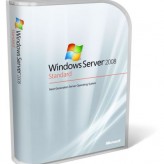



Son Yorumlar