

for /f “delims=” %d in (‘dir /s /b /ad ^| sort /r’) do rd “%d”
Devamı


Windows Registry Editor Version 5.00 [HKEY_LOCAL_MACHINE\SOFTWARE\ Microsoft\Windows\CurrentVersion\policies\system] “FilterAdministratorToken”=dword:1
Devamı

Powershell ile bir klasor içerisindeki dizinleri ayrı ayrı olarak boyutlarını aşağıda ki script yardımı ile listeyebilirsiniz. Aşağıda ki kodu bir dosyaya kayıt edin ve powershell’e .\dosyaadı -Path Dizinadı yazarak çalıştırın. ## Bu script powershell 2.0 ile uyumludur. You can calculate subfolders size with below powershell script. Copy below powershell codes and run script file. you can use this command for...
Devamı

Open Documents Folder documents Open Videos folder videos Open Downloads Folder downloads Open Favorites Folder favorites Open Recent Folder recent Open Recent Folder logoff Open Pictures Folder pictures Windows Sideshow control.exe /name Microsoft.WindowsSideshow Windows CardSpace control.exe /name Microsoft.cardspace Windows Anytime Upgrade WindowsAnytimeUpgradeui Taskbar and Start Menu control.exe /name...
Devamı

Facebook ve Twitter Yavaşlama Sorunu Çözümü Aşağıdaki bağlantılardan sisteminiz ile uyumlu Zenmate uygulamasını indirin. Zenmate uygulaması, internet sitelerine farklı ülkelerdeki sunucular aracılığıyla bağlanmanızı sağlar. Bu sayede Türkiye çıkışlarındaki yavaşlıktan kurtulmuş olursunuz. Zenmate uygulaması, Google Chrome, Firefox ve Operaüzerinde küçük bir eklenti olarak çalışır. Ayrıca IOS...
Devamı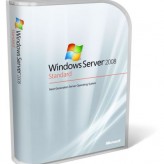
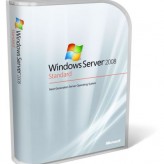
Upgrade Senaryosu; Windows Server 2008 R2 Standard -> Windows Server 2008 R2 Enterprise -> Windows Server 2008 R2 Datacenter Windows Server 2008 R2 Standard Server Core -> Windows Server 2008 R2 Enterprise Server Core -> Windows Server 2008 R2 Datacenter Server Core Windows Server 2008 R2 Foundation -> Windows Server 2008 R2 Standard Sunucunuzda komut satırını yönetici olarak çalıştırın ve Mevcut sürümü kontrol...
Devamı

Son Yorumlar